How to download the APK and install the app
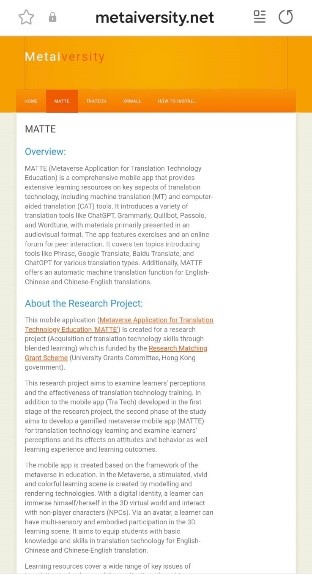
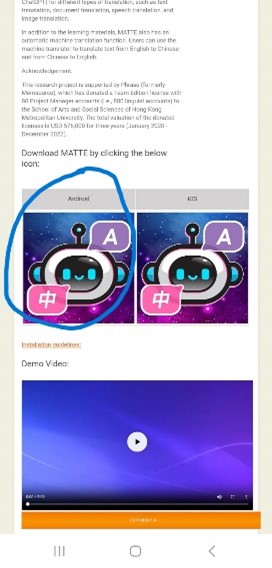
First, surf to the corresponding page to download your app (MATTE, Tra Tech, or XR Mall). Select the app which you want to download from the horizontal menu.
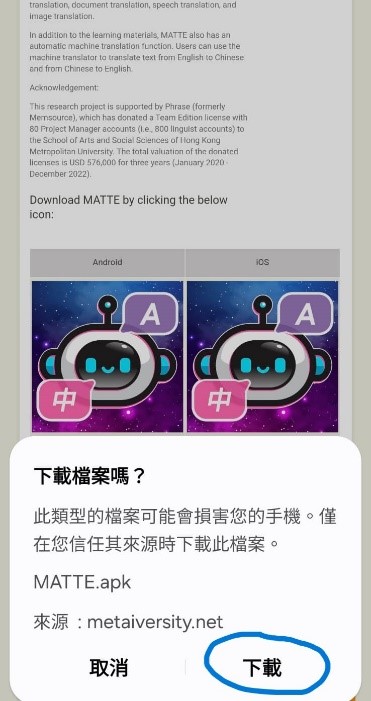
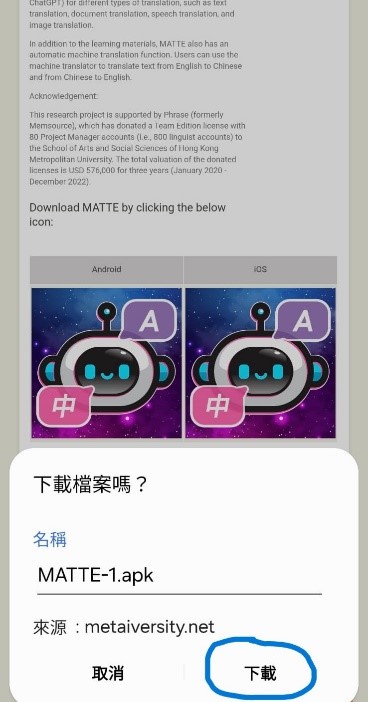
Second, click the icon to download the app file (in .apk extension) into your Android phone or tablet.
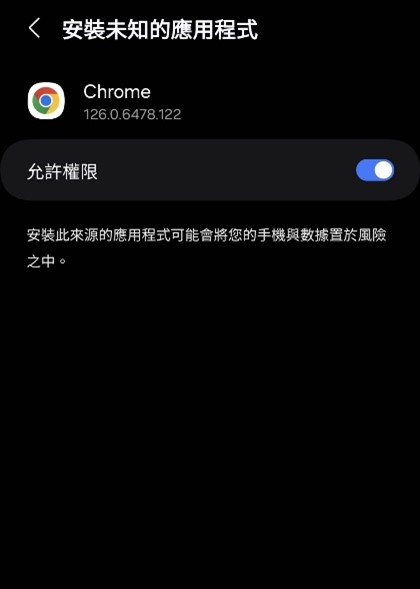
Third, you might be required to change your security setting to permit installation.

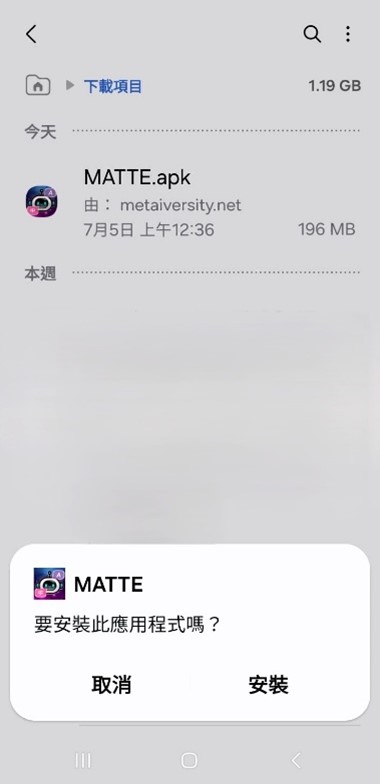
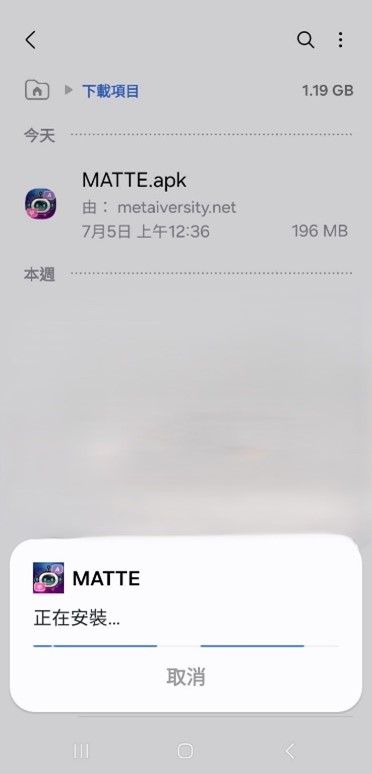
Once the download is completed, go to Download folder and open the APK file to install the application.

Finally, the installation is complete and you can open the app.